728x90
AINIZE
- 오픈 소스 프로젝트를 간편하게 배포하는 툴
ref : ai-network.gitbook.io/ainize-tutorials/
DevOps(Development Operation)
- IT 제품 개발 사이클을 의미
1. 프로토타이핑
2. 테스트
3. 패키징
4. 배포
5. 실행
6. 반복
=> MLOps(Machine Learning Operation)을 구현하자.
MLOps 준비
1. ML 프로젝트를 웹(flask)으로 연동 준비
2. 도커화
3. Ainize로 프로젝트 배포
포크할 ML proj
github.com/minsulee2/mnist-mlp-app
- 위 저장소의 숫자 인식 ml proj를 클론 받아 웹 연동 후 ainize로 배포할 예정
파일 구조
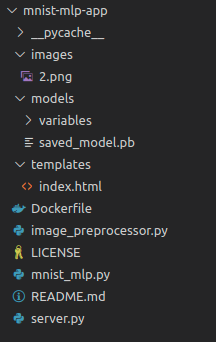
Flask 서버 코드 작성(server.py)
from flask import Flask, render_template, request, Response
from PIL import Image
from image_preprocessor import preprocess
from mnist_mlp import load_keras_model, predict_number
model = load_keras_model()
app = Flask(__name__, template_folder="./templates/",
static_url_path="/images", static_folder="images")
@app.route("/")
def index():
return render_template("index.html")
@app.route("/healthz", methods=["GET"])
def healthCheck():
return "", 200
@app.route("/image", methods=["POST"])
def get_result():
if request.method == "POST":
width, height = 28, 28
try:
source = Image.open(request.files["source"])
adjusted_img = preprocess(source, width, height)
res = predict_number(model, adjusted_img, width, height)
except Exception as e:
print("error : %s"%e)
return Response("fail", status=400)
return str(res)
if __name__=="__main__":
app.run(host="0.0.0.0", port="80", debug=True)
index.html
- 작업 폴더에 템플릿 폴더를 만들어 그안에 배치
- (workspace)/template/index.html
<HTML>
<head>
<meta charset="utf-8">
<meta name="viewport" content="width=device-width, initial-scale=1, shrink-to-fit=no">
<link rel="stylesheet" href="https://stackpath.bootstrapcdn.com/bootstrap/4.4.1/css/bootstrap.min.css"
integrity="sha384-Vkoo8x4CGsO3+Hhxv8T/Q5PaXtkKtu6ug5TOeNV6gBiFeWPGFN9MuhOf23Q9Ifjh"
crossorigin="anonymous">
<title>Handwritten Number Reader</title>
<style>
.img{
height: 250px;
}
figure{
display: inline-block;
text-align:center;
}
</style>
</head>
<body>
<div class="container">
<div class="jumbotron mt-3">
<h1>digit reader</h1>
<a>github repo</a>
<a href="https://github.com/JeongChanDo/mnist-mlp-app">mnist</a>
<br>
<hr class="solid">
<div id="sampleBox">
<figure>
<img class="img" src="./images/2.png">
</figure>
</div>
<br>
<div id="input img">
<label for="source">source num img : </label>
<input type="file" id="source" style="margin-right: 10px; margin-bottom: 10px;">
<button id="submit" type="submit" class="btn btn-primary btn-lg" style="margin-left: auto;"> run</button>
</div>
<div id="resultbox" style="margin-left: auto; margiin-right: auto;">
<p id="errorbox"></p>
<p id="result"></p>
</div>
<script>
document.getElementById("submit").onclick = () => {
var formData = new FormData();
var source = document.getElementById('source').files[0];
formData.append('source', source);
fetch(
'/image',
{
method: 'POST',
body: formData
}
)
.then(response => {
if (response.status == 200) {
return response.text();
}
else {
throw Error("Loading image error");
}
}).then(text => {
document.getElementById('result').innerText = text;
}).catch(e =>{
document.getElementById("errorbox").innerHTML = e;
});
};
</script>
</div>
</div>
</body>
</HTML>
Dockerfile 수정
FROM tensorflow/tensorflow:latest-gpu
RUN apt-get update
RUN apt-get install -y libgl1-mesa-dev
RUN pip install keras numpy pillow flask
COPY . .
EXPOSE 80
ENTRYPOINT ["python"]
CMD ["server.py"]
mnist_mlp.py 수정
from __future__ import print_function
import keras
import numpy as np
from keras.datasets import mnist
from keras.models import Sequential, load_model
from keras.layers import Dense, Dropout
from keras.optimizers import RMSprop
from keras.preprocessing import image
def load_keras_model():
model = load_model("models")
return model
def predict_number(model, img, width, height):
test_img = image.img_to_array(img)
test_img = test_img.astype("float32")
test_img = test_img.reshape(width, height)
test_img /= 255
test_img = test_img.reshape(1, width * height)
res = model.predict(test_img, batch_size=1)
return np.argmax(res)
도커 이미지 빌드 및 실행
- localhost/healthz로 서버가 잘 살아있는지 확인 가능
docker build -t mnist-mlp-app .
docker run -p 80:80 mnist-mlp-app
동작 확인
http://localhost/
에 들어가서 아래의 이미지 업로드
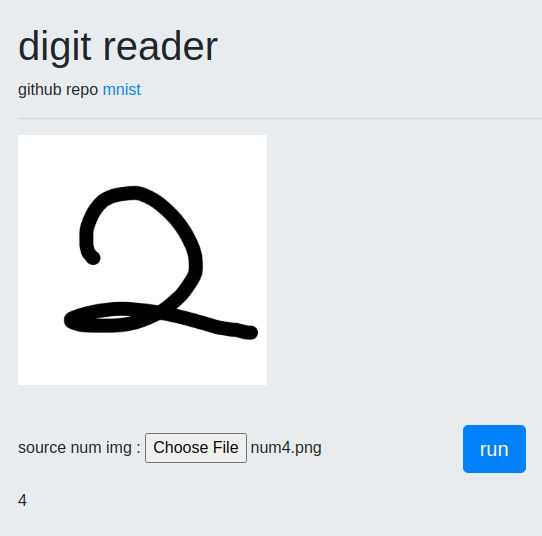
ainize를 이용한 배포
300x250
'인공지능' 카테고리의 다른 글
| Sementic Segmentation 준비기 1 (0) | 2021.05.12 |
|---|---|
| [인공지능및기계학습]02.4 엔트로피와 정보 이론 (0) | 2021.01.14 |
| [인공지능및기계학습]02.3 결정 트리 개요 (0) | 2021.01.13 |
| [인공지능및기계학습]02.머신러닝의 기반들 (0) | 2021.01.08 |
| [인공지능및기계학습]01.동기부여 및 기초 (0) | 2021.01.07 |