현황
- 이전 시간에는 폰트 데이터를 만들어 출력해보고, 이를 간편하게하기 위한 putfont8, 문자열을 출력하기위한 putfonts8 함수 등을 구현했습니다.
문제
- 프로그램 구현시 잘못된 값이 있을것 같을때 해당 변수를 출력해보면 되지만, 지금의 시스템에서는 디버거를 돌릴수도 없고 힘듬
방법
- 변수를 출력하기 위해 sprintf() 함수로 출력할 메모리에 원하는 변수 값을 담고, putfons8로 sprintf()로 할당한 변수 공간을 전달해주면 되겠습니다.
sprintf
- 첫번째 매개변수에 서식에 맞게 값을 대입하여 저장
- sprintf(주소, 서식, 값)
- ex sprintf(s, "%x", 123); 숫자 123을 16진수 형태의 문자열로 변환하여 s 번지에 담는다.
매인 함수
- 대부분의 내용은 이전 예제와 동일
- 출력시키고자 하는 변수를 sprintf()함수로 서식에 맞게 문자열로 변환 -> 주소 s에다가 문자열 담음
- 배열 주소 s를 putfonts8로 출력 수행
void HariMain(void)
{
struct BOOTINFO *binfo = (struct BOOTINFO *) 0x0ff0;
char s[40];
init_palette();
init_screen(binfo->vram, binfo->scrnx, binfo->scrny);
putfonts8_asc(binfo->vram, binfo->scrnx, 8, 8, COL8_FFFFFF, "ABC 123");
putfonts8_asc(binfo->vram, binfo->scrnx, 31, 31, COL8_000000, "Haribote OS.");
putfonts8_asc(binfo->vram, binfo->scrnx, 30, 30, COL8_FFFFFF, "Haribote OS.");
sprintf(s, "scrnx = %d", binfo->scrnx);
putfonts8_asc(binfo->vram, binfo->scrnx, 16, 64, COL8_FFFFFF, s);
for (;;) {
io_hlt();
}
}
실행결과
- binfo 구조체에 들어있는 변수값 scrnx를 문자열로 바꾸어 s에 담고 이를 putfont8s로 원하는 (16, 64) 위치에 출력

#include <stdio.h>
void io_hlt(void);
void io_cli(void);
void io_out8(int port, int data);
int io_load_eflags(void);
void io_store_eflags(int eflags);
void init_palette(void);
void set_palette(int start, int end, unsigned char *rgb);
void boxfill8(unsigned char *vram, int xsize, unsigned char c, int x0, int y0, int x1, int y1);
void init_screen8(char *vram, int x, int y);
void putfont8(char *vram, int xsize, int x, int y, char c, char *font);
void putfonts8_asc(char *vram, int xsize, int x, int y, char c, unsigned char *s);
void init_mouse_cursor8(char *mouse, char bc);
void putblock8_8(char *vram, int vxsize, int pxsize,
int pysize, int px0, int py0, char *buf, int bxsize);
#define COL8_000000 0
#define COL8_FF0000 1
#define COL8_00FF00 2
#define COL8_FFFF00 3
#define COL8_0000FF 4
#define COL8_FF00FF 5
#define COL8_00FFFF 6
#define COL8_FFFFFF 7
#define COL8_C6C6C6 8
#define COL8_840000 9
#define COL8_008400 10
#define COL8_848400 11
#define COL8_000084 12
#define COL8_840084 13
#define COL8_008484 14
#define COL8_848484 15
struct BOOTINFO {
char cyls, leds, vmode, reserve;
short scrnx, scrny;
char *vram;
};
void HariMain(void)
{
struct BOOTINFO *binfo = (struct BOOTINFO *) 0x0ff0;
char s[40], mcursor[256];
int mx, my;
init_palette();
init_screen8(binfo->vram, binfo->scrnx, binfo->scrny);
mx = (binfo->scrnx - 16) / 2; /*마우스 커서 위치*/
my = (binfo->scrny - 28 - 16) / 2;
init_mouse_cursor8(mcursor, COL8_008484);
putblock8_8(binfo->vram, binfo->scrnx, 16, 16, mx, my, mcursor, 16);
sprintf(s, "(%d, %d)", mx, my); /*마우스 위치 변수를 담음 문자 출력을 위해*/
putfonts8_asc(binfo->vram, binfo->scrnx, 0, 0, COL8_FFFFFF, s);
for (;;) {
io_hlt();
}
}
void init_palette(void)
{
static unsigned char table_rgb[16 * 3] = {
0x00, 0x00, 0x00, /* 0:검은색 */
0xff, 0x00, 0x00, /* 1:밝은 적색 */
0x00, 0xff, 0x00, /* 2:밝은 녹색 */
0xff, 0xff, 0x00, /* 3:밝은 노란색 */
0x00, 0x00, 0xff, /* 4:밝은 청색 */
0xff, 0x00, 0xff, /* 5:밝은 보라색 */
0x00, 0xff, 0xff, /* 6:밝은 청색*/
0xff, 0xff, 0xff, /* 7:흰색 */
0xc6, 0xc6, 0xc6, /* 8:밝은 회색 */
0x84, 0x00, 0x00, /* 9:어두운 적색 */
0x00, 0x84, 0x00, /* 10:어두운 녹색 */
0x84, 0x84, 0x00, /* 11:어두운 노란색 */
0x00, 0x00, 0x84, /* 12:군청색 */
0x84, 0x00, 0x84, /* 13:어두운 보라색 */
0x00, 0x84, 0x84, /* 14:어두운 청색 */
0x84, 0x84, 0x84 /* 15:어두운 회색 */
};
set_palette(0, 15, table_rgb);
return;
/* static char 명령은 (주소가 아니라)데이터밖에 쓰지 못하지만, DB명령과 동일함 */
}
void set_palette(int start, int end, unsigned char *rgb)
{
int i, eflags;
eflags = io_load_eflags(); /* 인터럽트 허가 플래그 값을 기록 */
io_cli(); /* 허가 플래그를 0으로 하여 인터럽트 금지 */
io_out8(0x03c8, start);
for (i = start; i <= end; i++) {
io_out8(0x03c9, rgb[0] / 4);
io_out8(0x03c9, rgb[1] / 4);
io_out8(0x03c9, rgb[2] / 4);
rgb += 3;
}
io_store_eflags(eflags); /* 인터럽트 허가 플래그를 본래 값으로 되돌린다. */
return;
}
void boxfill8(unsigned char *vram, int xsize, unsigned char c, int x0, int y0, int x1, int y1)
{
int x, y;
for (y = y0; y <= y1; y++) {
for (x = x0; x <= x1; x++)
vram[y * xsize + x] = c;
}
return;
}
void init_screen8(char *vram, int x, int y)
{
boxfill8(vram, x, COL8_008484, 0, 0, x - 1, y - 29);
boxfill8(vram, x, COL8_C6C6C6, 0, y - 28, x - 1, y - 28);
boxfill8(vram, x, COL8_FFFFFF, 0, y - 27, x - 1, y - 27);
boxfill8(vram, x, COL8_C6C6C6, 0, y - 26, x - 1, y - 1);
boxfill8(vram, x, COL8_FFFFFF, 3, y - 24, 59, y - 24);
boxfill8(vram, x, COL8_FFFFFF, 2, y - 24, 2, y - 4);
boxfill8(vram, x, COL8_848484, 3, y - 4, 59, y - 4);
boxfill8(vram, x, COL8_848484, 59, y - 23, 59, y - 5);
boxfill8(vram, x, COL8_000000, 2, y - 3, 59, y - 3);
boxfill8(vram, x, COL8_000000, 60, y - 24, 60, y - 3);
boxfill8(vram, x, COL8_848484, x - 47, y - 24, x - 4, y - 24);
boxfill8(vram, x, COL8_848484, x - 47, y - 23, x - 47, y - 4);
boxfill8(vram, x, COL8_FFFFFF, x - 47, y - 3, x - 4, y - 3);
boxfill8(vram, x, COL8_FFFFFF, x - 3, y - 24, x - 3, y - 3);
return;
}
void putfont8(char *vram, int xsize, int x, int y, char c, char *font)
{
int i;
char *p, d /* data */;
for (i = 0; i < 16; i++) {
p = vram + (y + i) * xsize + x;
d = font[i];
if ((d & 0x80) != 0) { p[0] = c; }
if ((d & 0x40) != 0) { p[1] = c; }
if ((d & 0x20) != 0) { p[2] = c; }
if ((d & 0x10) != 0) { p[3] = c; }
if ((d & 0x08) != 0) { p[4] = c; }
if ((d & 0x04) != 0) { p[5] = c; }
if ((d & 0x02) != 0) { p[6] = c; }
if ((d & 0x01) != 0) { p[7] = c; }
}
return;
}
void putfonts8_asc(char *vram, int xsize, int x, int y, char c, unsigned char *s)
{
extern char hankaku[4096];
for (; *s != 0x00; s++) {
putfont8(vram, xsize, x, y, c, hankaku + *s * 16);
x += 8;
}
return;
}
void init_mouse_cursor8(char *mouse, char bc)
/* 마우스 커서 준비 (16x16) */
{
static char cursor[16][16] = {
"**************..",
"*OOOOOOOOOOO*...",
"*OOOOOOOOOO*....",
"*OOOOOOOOO*.....",
"*OOOOOOOO*......",
"*OOOOOOO*.......",
"*OOOOOOO*.......",
"*OOOOOOOO*......",
"*OOOO**OOO*.....",
"*OOO*..*OOO*....",
"*OO*....*OOO*...",
"*O*......*OOO*..",
"**........*OOO*.",
"*..........*OOO*",
"............*OO*",
".............***"
};
int x, y;
for (y = 0; y < 16; y++) {
for (x = 0; x < 16; x++) {
if (cursor[y][x] == '*') {
mouse[y * 16 + x] = COL8_000000;
}
if (cursor[y][x] == 'O') {
mouse[y * 16 + x] = COL8_FFFFFF;
}
if (cursor[y][x] == '.') {
mouse[y * 16 + x] = bc;
}
}
}
return;
}
void putblock8_8(char *vram, int vxsize, int pxsize,
int pysize, int px0, int py0, char *buf, int bxsize)
{
int x, y;
for (y = 0; y < pysize; y++) {
for (x = 0; x < pxsize; x++) {
vram[(py0 + y) * vxsize + (px0 + x)] = buf[y * bxsize + x];
}
}
return;
}
현황
- 문자, 문자열, 변수 출력도 잘 됬다. 이제 마우스 커서도 그려보자
마우스 커서 초기화
- 마우스 커서를 16 x 16으로 하면 256바이트 공간이 필요
- 해당 공간에 마우스 커서 데이터를 담자
*bc는 커서 배경색
void init_mouse_cursor8(char *mouse, char bc)
/* 마우스 커서 준비 (16x16) */
{
static char cursor[16][16] = {
"**************..",
"*OOOOOOOOOOO*...",
"*OOOOOOOOOO*....",
"*OOOOOOOOO*.....",
"*OOOOOOOO*......",
"*OOOOOOO*.......",
"*OOOOOOO*.......",
"*OOOOOOOO*......",
"*OOOO**OOO*.....",
"*OOO*..*OOO*....",
"*OO*....*OOO*...",
"*O*......*OOO*..",
"**........*OOO*.",
"*..........*OOO*",
"............*OO*",
".............***"
};
int x, y;
for (y = 0; y < 16; y++) {
for (x = 0; x < 16; x++) {
if (cursor[y][x] == '*') {
mouse[y * 16 + x] = COL8_000000;
}
if (cursor[y][x] == 'O') {
mouse[y * 16 + x] = COL8_FFFFFF;
}
if (cursor[y][x] == '.') {
mouse[y * 16 + x] = bc;
}
}
}
return;
}
마우스를 출력하기 위한 함수
- buf에 있는 데이터를 vram에다가 복사
- 마우스 (버퍼) 데이터들을 화면에 띄워주는데 사용
void putblock8_8(char *vram, int vxsize, int pxsize,
int pysize, int px0, int py0, char *buf, int bxsize)
{
int x, y;
for (y = 0; y < pysize; y++) {
for (x = 0; x < pxsize; x++) {
vram[(py0 + y) * vxsize + (px0 + x)] = buf[y * bxsize + x];
}
}
return;
}
메인함수
- 화면 중심을 마우스 커서 위치로 잡고 이를 putlock8_8 함수로 해당 vram 주소에다가 마우스 그리기
void HariMain(void)
{
struct BOOTINFO *binfo = (struct BOOTINFO *) 0x0ff0;
char s[40], mcursor[256];
int mx, my;
init_palette();
init_screen8(binfo->vram, binfo->scrnx, binfo->scrny);
mx = (binfo->scrnx - 16) / 2; /*마우스 커서 위치*/
my = (binfo->scrny - 28 - 16) / 2;
init_mouse_cursor8(mcursor, COL8_008484);
putblock8_8(binfo->vram, binfo->scrnx, 16, 16, mx, my, mcursor, 16);
sprintf(s, "(%d, %d)", mx, my); /*마우스 위치 변수를 담음 문자 출력을 위해*/
putfonts8_asc(binfo->vram, binfo->scrnx, 0, 0, COL8_FFFFFF, s);
for (;;) {
io_hlt();
}
}
실행 결과
- 화면 중심에 마우스 커서와 해당 위치(변수) 문자 출력
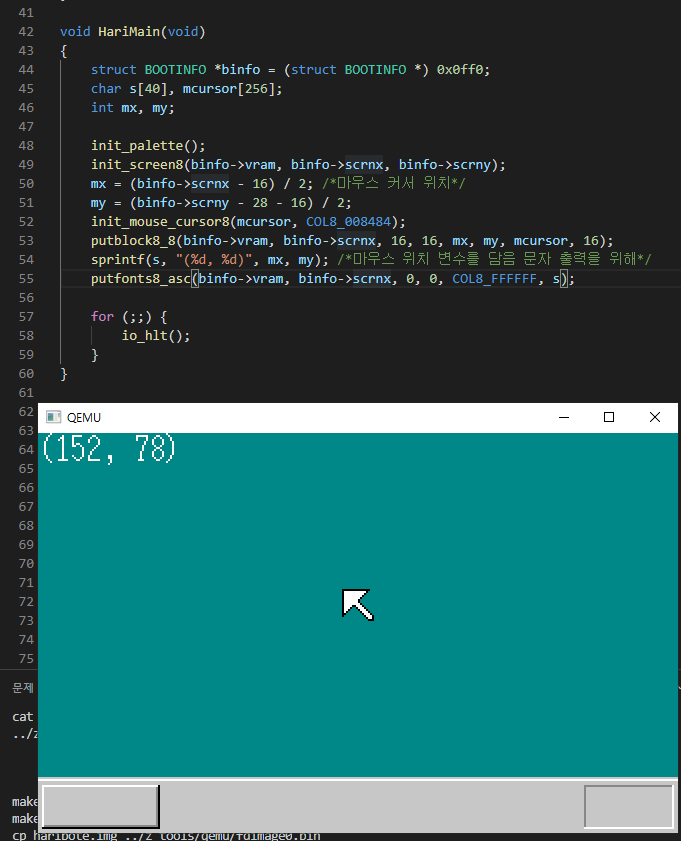
'컴퓨터과학 > 컴퓨터, OS' 카테고리의 다른 글
| HWSW - 1. MCU (0) | 2020.08.05 |
|---|---|
| os만들기 - 25. GDT와 IDT 다루기 (0) | 2020.08.04 |
| os만들기 - 23. 문자(열) 처리 (0) | 2020.08.03 |
| os만들기 - 22. 부팅정보 가져오기, 구조체, 화살표 연산자 (0) | 2020.08.03 |
| os만들때 자주사용하는 BIOS 함수 (0) | 2020.08.02 |